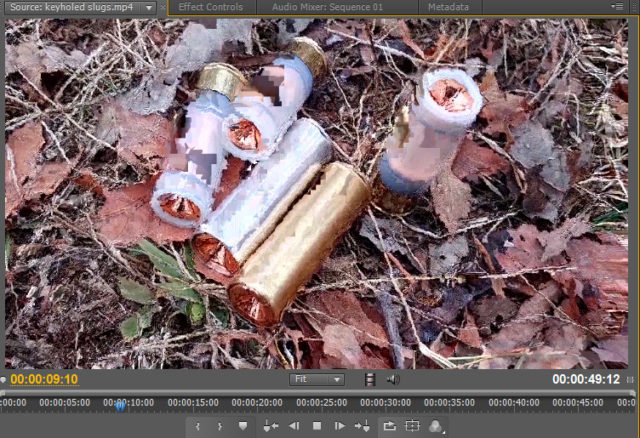
Here’s what I see on playback, but it works fine in Windows movie player.
Does anyone know what setting I should use for editing G5 video in Premier CS5? I tried 1920×1080 29.97 frame rate, 48kHz audio, but playback looks distorted. Almost as if the encoding fails on any scenes with motion.

Something like mediainfo will tell you what the actual file parameters are. I don’t have any G5 files to check here (and there are probably options in the camera anyway).
Oleg,
I would have to know more about your hardware, the exact version of CS5 you are using, and some of your CS5 preference settings to make a decent guess about what is causing the video playback issue. Assuming your hardware meets the minimum requirements specified by Adobe, I would look in CS5 preferences for a setting that enables CS5 to use the GPU on your video card. The setting might say something like “use hardware acceleration” — try disabling that if it is currently enabled. It might sound crazy and the last thing you would want to do but there might be a conflict between your hardware and CS5 in which case if you can do your playback without the hardware acceleration maybe that’s what you should do until you can dig around on google and get a better answer.
Hope this helps
Video from other sources plays back just fine, and the same video plays properly in Windows movie player.
Why did you pick 29.97? It’s most likely coming from the G5 as 30fps or 60fps. Possibly variable rate. Best bet is to use a tool like VLC or mpegstream clip to figure out the frame rate, then tell the adobe software to use that.
I’ve found that my G3 would usually report 29fps but that the actually frame rate (not just bit rate) was variable. So I’d often use handbrake to reencode to a fixed framerate before editing. After doing this I never had these weird problems.
But more recently, because of concerns over loss of quality, I switched to encoding to DNxHD, which is a codec provided by AVID that is lossless (http://www.avid.com/products/avid-dnxhr-and-dnxhd). You end up with a huge video to edit with, but the editor is not wasting any time decoding as you scrub through content. After you edit and encode out to your target format, you can remove the huge DNxHD files
Reported rate was 30fps, but I didn’t see such an option in Premier.
29.97 is the actual frame rate of NTSC video. There’s a reason for that bizarre number but I don’t remember it.